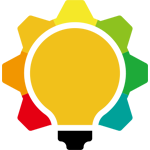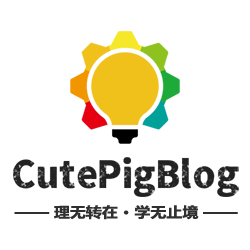最近帮同事实现了一个小功能——复制文本到剪贴板,主要参考了前端大神阮一峰的博客,根据 navigator.clipboard 返回的 Clipboard 对象的方法 writeText() 写文本到剪贴板。在本地测试时一切正常,到了测试环境却提示:
|
1 |
Uncaught (in promise) TypeError: Cannot read property 'writeText' of undefined at HTMLInputElement. |
在 Chrome 的 DevTools 控制台下执行 navigator.clipboard 返回 undefined,经查找资料发现是浏览器禁用了非安全域的 navigator.clipboard 对象,哪些地址是安全的呢?
安全域包括本地访问与开启TLS安全认证的地址,如 https 协议的地址、127.0.0.1 或 localhost 。
所以本文就是作一个兼容写法,在安全域下使用 navigator.clipboard 提升效率,非安全域退回到 document.execCommand('copy'); 保证功能可用。
|
1 2 3 4 5 6 7 8 9 10 11 12 13 14 15 16 17 18 19 20 21 22 23 24 25 |
function copyToClipboard(textToCopy) { // navigator clipboard 需要https等安全上下文 if (navigator.clipboard && window.isSecureContext) { // navigator clipboard 向剪贴板写文本 return navigator.clipboard.writeText(textToCopy); } else { // 创建text area let textArea = document.createElement("textarea"); textArea.value = textToCopy; // 使text area不在viewport,同时设置不可见 textArea.style.position = "absolute"; textArea.style.opacity = 0; textArea.style.left = "-999999px"; textArea.style.top = "-999999px"; document.body.appendChild(textArea); textArea.focus(); textArea.select(); return new Promise((res, rej) => { // 执行复制命令并移除文本框 document.execCommand('copy') ? res() : rej(); textArea.remove(); }); } } |
浏览量: 129