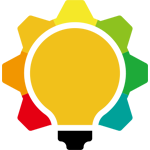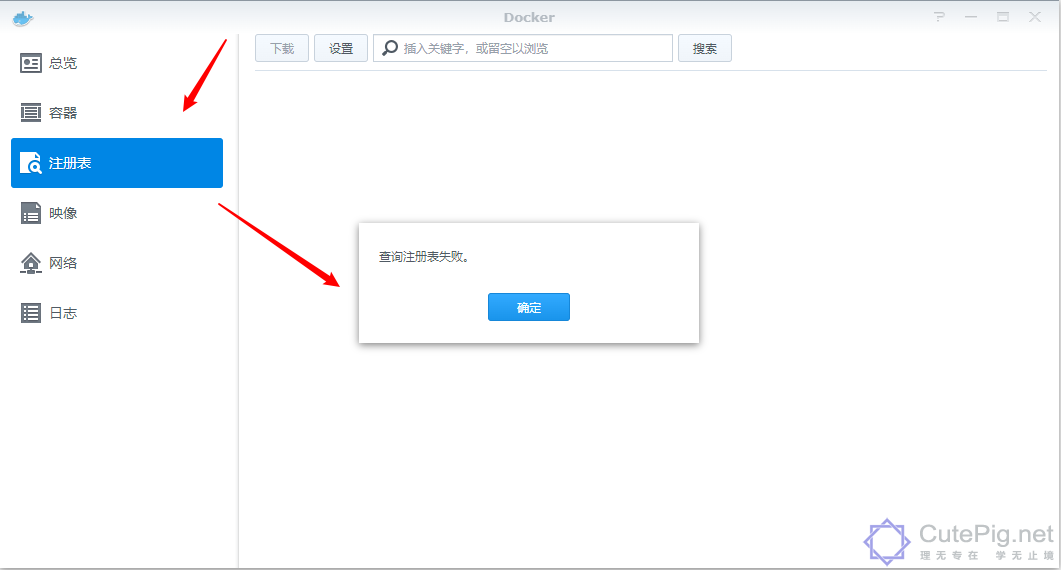群晖中安装完毕docker后,想在docker中安装容器镜像,此时提示无法查询,本以为是群晖的问题,后来发现大家也都遇到了类似的问题,查询注册表出现错误,无法搜索和下载docker镜像,尝试了修改DNS、填写加速镜像等都没用,Docker搜索应该是只能使用官方地址registry.hub.docker.com,被墙导致:查询注册表失败,最终捣鼓出来了替代方法,特此分享给大家。
步骤:
搜索框中,搜索docker,然后打开应用
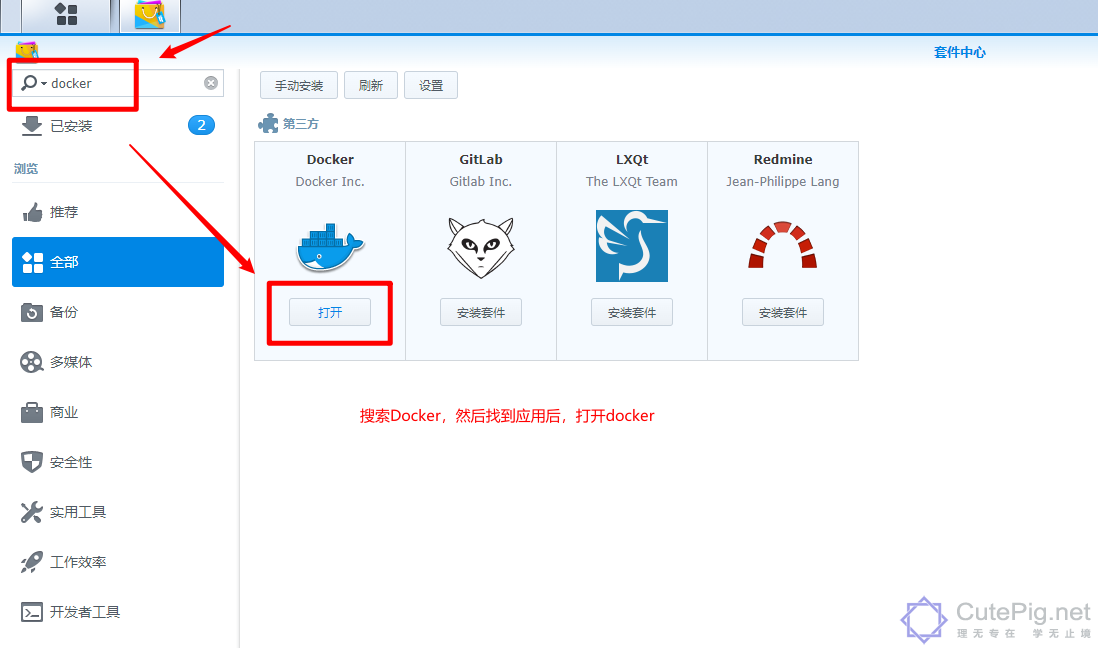
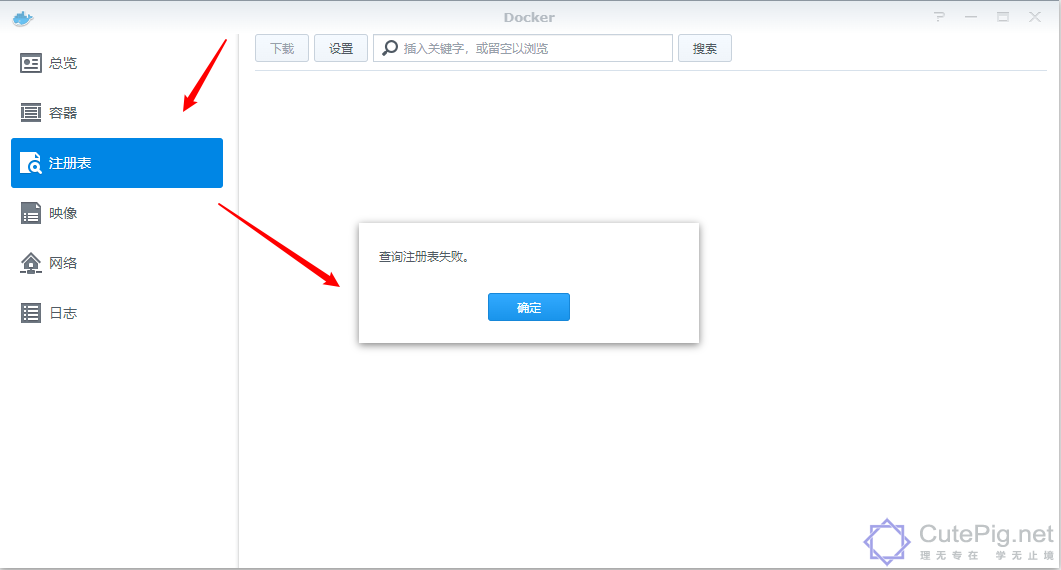
然后,点击设置,弹出对话框,选中Docker Hub点击编辑,添加新的源地址,如图所示:
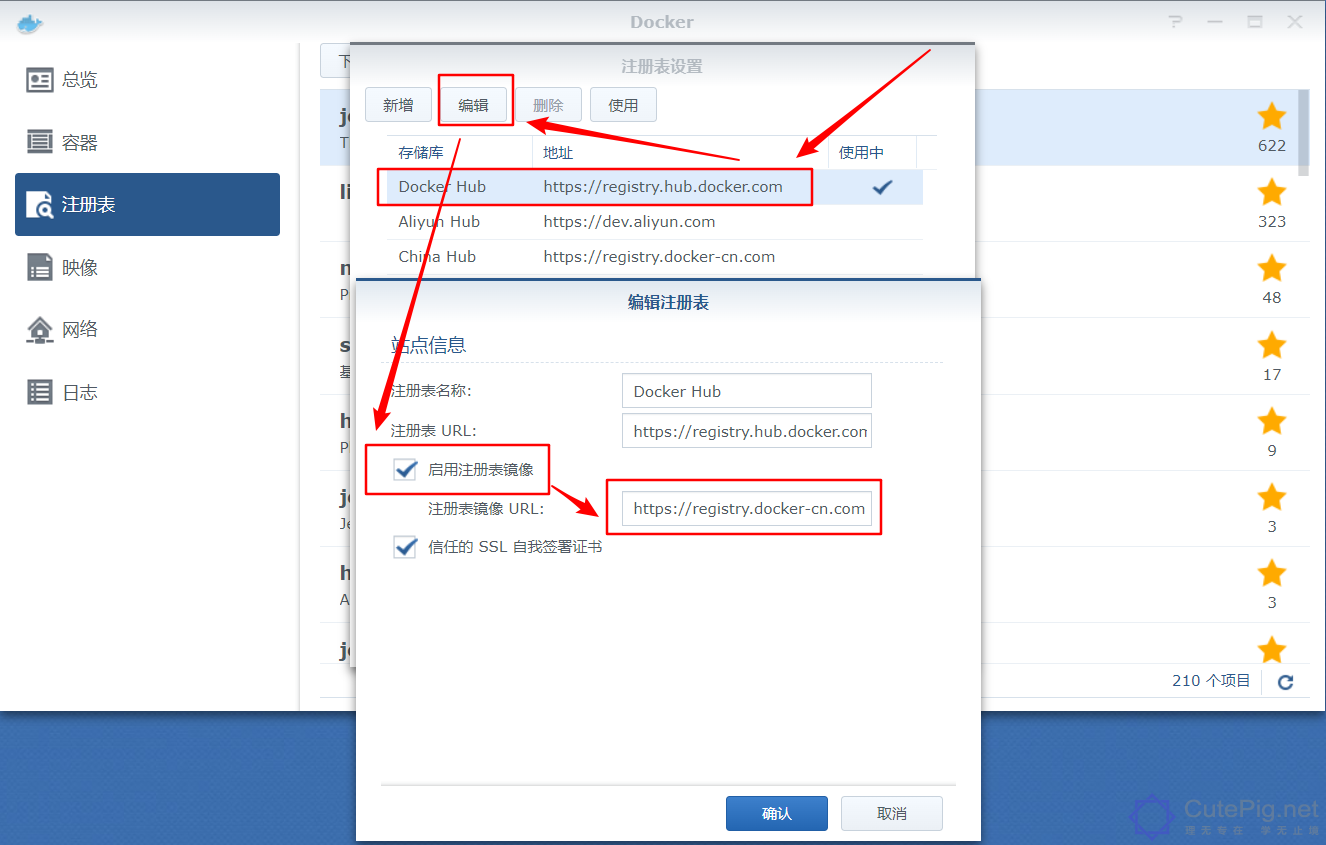
添加中国镜像加速地址,在群晖 Docker 注册表镜像 URL 中填写:https://registry.docker-cn.com,
重启docker容器,页面停用后,再选启用,稍等几分钟,等待docker启动。
DockerHub下载镜像:
阿里云(杭州) https://registry.cn-hangzhou.aliyuncs.com
阿里云(上海) https://registry.cn-shanghai.aliyuncs.com
阿里云(青岛) https://registry.cn-qingdao.aliyuncs.com
阿里云(北京) https://registry.cn-beijing.aliyuncs.com
阿里云(张家口) https://registry.cn-zhangjiakou.aliyuncs.com
阿里云(呼和浩特) https://registry.cn-huhehaote.aliyuncs.com
阿里云(乌兰察布) https://registry.cn-wulanchabu.aliyuncs.com
阿里云(深圳) https://registry.cn-shenzhen.aliyuncs.com
阿里云(河源) https://registry.cn-heyuan.aliyuncs.com
阿里云(广州) https://registry.cn-guangzhou.aliyuncs.com
阿里云(成都) https://registry.cn-chengdu.aliyuncs.com
腾讯云 https://mirror.ccs.tencentyun.com
❤❤微软云 https://dockerhub.azk8s.com
网易 https://hub-mirror.c.163.com
上海交通大学 https://mirror.sjtu.edu.cn/docs/docker-registry
❤南京大学 https://docker.nju.edu.cn
道客 DaoCloud https://f1361db2.m.daocloud.io
阿里云(香港) https://registry.cn-hongkong.aliyuncs.com
阿里云(日本-东京) https://registry.ap-northeast-1.aliyuncs.com
阿里云(新加坡) https://registry.ap-southeast-1.aliyuncs.com
阿里云(澳大利亚-悉尼) https://registry.ap-southeast-2.aliyuncs.com
阿里云(马来西亚-吉隆坡) https://registry.ap-southeast-3.aliyuncs.com
阿里云(印度尼西亚-雅加达) https://registry.ap-southeast-5.aliyuncs.com
阿里云(印度-孟买) https://registry.ap-south-1.aliyuncs.com
阿里云(德国-法兰克福) https://registry.eu-central-1.aliyuncs.com
阿里云(英国-伦敦) https://registry.eu-west-1.aliyuncs.com
阿里云(美国西部-硅谷) https://registry.us-west-1.aliyuncs.com
阿里云(美国东部-弗吉尼亚) https://registry.us-east-1.aliyuncs.com
阿里云(阿联酋-迪拜) https://registry.me-east-1.aliyuncs.com
谷歌云 https://gcr.io
官方 https://registry.hub.docker.com
群晖Docker 注册表-设置 里面编辑 Docker Hub添加镜像,之后使用ssh连接docker pull 。。。下载相当快。阿里云(香港)之前的几个都不错,推荐微软云!!!不建议阿里云(镜像可能不全!!!!!!)。
另:普通linux系统一键安装Docker或替换镜像源脚本:按照提示执行选择,已经安装过Docker开始选 n
普通linux系统指:不是NAS类的
SYSTEM_DEBIAN="Debian"
SYSTEM_UBUNTU="Ubuntu"
SYSTEM_KALI="Kali"
SYSTEM_REDHAT="RedHat"
SYSTEM_RHEL="RedHat"
SYSTEM_CENTOS="CentOS"
SYSTEM_CENTOS_STREAM="CentOS Stream"
SYSTEM_ROCKY="Rocky"
SYSTEM_ALMALINUX="AlmaLinux"
SYSTEM_FEDORA="Fedora"
SYSTEM_OPENCLOUDOS="OpenCloudOS"
SYSTEM_OPENEULER="openEuler"
浏览量: 390