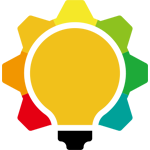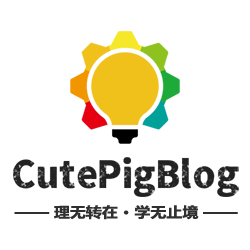验证视图状态 mac 失败。如果此应用程序由网络场或群集承载 请确保 machinekey 配置指定了相同的 validationkey 和验证算法。不能在群集中使用 autogenerate。
总是莫名其妙的遇到这种问题,下面我总结了一些常用的解决方案,基本可以解决大家在asp.net编程中遇到的问题。但验证视图状态 mac 失败问题,微软是要负一部分责任的。本来好好的一个程序,运行一段时间突然就出现这种问题了,大家是不是有同感.
|
1 2 3 4 5 6 7 8 9 10 11 12 13 14 15 16 17 18 19 20 21 22 23 24 25 26 27 28 29 30 31 32 33 34 35 36 37 38 39 40 41 42 43 44 45 46 47 48 49 50 51 52 53 54 55 56 57 58 59 60 61 62 63 64 65 66 67 68 69 70 71 72 73 74 75 76 77 78 79 80 81 82 83 84 85 86 87 88 89 90 91 92 93 94 95 96 97 98 99 100 101 102 103 104 105 106 107 108 109 110 111 112 113 114 115 116 117 118 119 120 121 122 123 124 125 126 127 128 129 130 131 132 133 134 135 136 137 138 139 140 141 142 143 144 145 146 147 148 149 150 151 152 153 154 155 156 157 158 159 160 161 162 163 164 165 166 167 168 169 170 171 172 173 174 175 176 177 178 179 180 181 182 183 184 185 186 187 188 189 190 191 192 193 194 195 196 197 198 199 200 201 202 203 204 205 |
验证视图状态 mac 失败。如果此应用程序由网络场或群集承载 请确保 machinekey 配置指定了相同的 validationkey 和验证算法。不能在群集中使用 autogenerate。 总是莫名其妙的遇到这种问题,下面我总结了一些常用的解决方案,基本可以解决大家在asp.net编程中遇到的问题。但验证视图状态 mac 失败问题,微软是要负一部分责任的。本来好好的一个程序,运行一段时间突然就出现这种问题了,大家是不是有同感. 方法一: 验证视图状态 MAC 失败。 可以在当前页面的<page ...>里加两个属性: enableEventValidation="false" viewStateEncryptionMode ="Never" 当然还可以在web.config里加入: <pages enableEventValidation="false" viewStateEncryptionMode ="Never" /> 方法二: 出错提示: 验证视图状态 MAC 失败。如果此应用程序由网络场或群集承载,请确保 <machineKey> 配置指定了相同的 validationKey 和验证算法。不能在群集中使用 AutoGenerate 解决说明: asp.net的runat='server' 会对ViewStat进行MAC的加密,使得提交数据时只能对同一页面进行。在接收页加上 @ page EnableViewStateMac="false" 就可以接收另一页上post回来的数据。 方法三: 验证视图状态 MAC 失败。如果此应用程序由网络场或群集承载,请确保 <machineKey> 配置指定了相同的 validationKey 和验证算法。不能在群集中使用 AutoGenerate。 说明: 执行当前 Web 请求期间,出现未处理的异常。请检查堆栈跟踪信息,以了解有关该错误以及代码中导致错误的出处的详细信息。 异常详细信息: System.Web.HttpException: 验证视图状态 MAC 失败。如果此应用程序由网络场或群集承载,请确保 <machineKey> 配置指定了相同的 validationKey 和验证算法。不能在群集中使用 AutoGenerate。 如果你使用了web园,需在每台服务器的web.config中设置相同的machineKey WEB.CONFIG示例: <?xml version="1.0" encoding="gb2312"?> <configuration> <configSections> <section name="RewriterConfig" type="URLRewriter.Config.RewriterConfigSerializerSectionHandler, URLRewriter" /> </configSections> <RewriterConfig> <Rules> <RewriterRule> <LookFor>~/c(\d{1,8})\.aspx</LookFor> <SendTo>~/list.aspx?cid=$1</SendTo> </RewriterRule> <RewriterRule> <LookFor>~/c(\d{1,8})p(\d{1,6})\.aspx</LookFor> <SendTo>~/list.aspx?cid=$1&page=$2</SendTo> </RewriterRule> <RewriterRule> <LookFor>~/n(\d{1,8})c(\d{1,8})\.aspx</LookFor> <SendTo>~/show.aspx?id=$1&cid=$2</SendTo> </RewriterRule> <RewriterRule> <LookFor>~/n(\d{1,8})c(\d{1,8})p(\d{1,8})\.aspx</LookFor> <SendTo>~/show.aspx?id=$1&cid=$2&page=$3</SendTo> </RewriterRule> </Rules> </RewriterConfig> <appSettings> <add key="Charset" value="gb2312" /> <add key="MDBpath" value="db/iwms.cs" /> <!--sql连接字符串中不可以出现"&","<",">"如果一定要用请分别用"&","&lt",">"替换--> <add key="SQLConnString" value="server=(local);UID=sa;PWD=;database=dvnews" /> </appSettings> <system.web> <compilation defaultLanguage="C#" debug="false"/> <!--如果为.net SDK 1.0及以前版本,请删除validateRequest="false" --> <pages validateRequest="false" enableSessionState="true" enableViewState="true"/> <customErrors mode="Off" /> <globalization fileEncoding="gb2312" requestEncoding="gb2312" responseEncoding="gb2312" culture="zh-CN" /> <httpRuntime maxRequestLength="2048" /> <httpModules> <add type="URLRewriter.ModuleRewriter, URLRewriter" name="ModuleRewriter" /> </httpModules> <httpHandlers> <add verb="*" path="*.aspx" type="URLRewriter.RewriterFactoryHandler, URLRewriter" /> <add verb="POST,GET" path="ajaxpro/*.ashx" type="AjaxPro.AjaxHandlerFactory, AjaxPro"/> </httpHandlers> </system.web> </configuration> 方法四: web.config中<machineKey>中的validationKey。请仔细看错误提示。此节需要自己添加。 http://msdn.microsoft.com/zh-cn/library/w8h3skw9(VS.80).aspx 方法五: “/”应用程序中的服务器错误。 验证视图状态 MAC 失败。如果此应用程序由网络场或群集承载,请确保 <machineKey> 配置指定了相同的 validationKey 和验证算法。不能在群集中使用 AutoGenerate。 说明: 执行当前 Web 请求期间,出现未处理的异常。请检查堆栈跟踪信息,以了解有关该错误以及代码中导致错误的出处的详细信息。 异常详细信息: System.Web.HttpException: 验证视图状态 MAC 失败。如果此应用程序由网络场或群集承载,请确保 <machineKey> 配置指定了相同的 validationKey 和验证算法。不能在群集中使用 AutoGenerate。 源错误: [没有相关的源行] 源文件: c:\windows\Microsoft.NET\Framework\v2.0.50727\Temporary ASP.NET Files\root\f8067725\e4ea7afb\App_Web_ny2ucv3x.6.cs 行: 0 堆栈跟踪: [HttpException (0x80004005): 无法验证数据。] System.Web.Configuration.MachineKeySection.GetDecodedData(Byte[] buf, Byte[] modifier, Int32 start, Int32 length, Int32& dataLength) +2549660 System.Web.UI.ObjectStateFormatter.Deserialize(String inputString) +214 [ViewStateException: 无效的视图状态。 Client IP: 60.212.12.99 Port: 2017 User-Agent: Mozilla/4.0 (compatible; MSIE 6.0; Windows NT 5.1; SV1) ViewState: /wEPDwULLTEyMzI2MTA1NTcPZBYCAgMPZBYCAgEPPCsADQEADxYGHgtf IURhdGFCb3VuZGceCVBhZ2VDb3...] [HttpException (0x80004005): 验证视图状态 MAC 失败。如果此应用程序由网络场或群集承载,请确保 <machineKey> 配置指定了相同的 validationKey 和验证算法。不能在群集中使用 AutoGenerate。] System.Web.UI.ViewStateException.ThrowError(Exception inner, String persistedState, String errorPageMessage, Boolean macValidationError) +116 System.Web.UI.ObjectStateFormatter.Deserialize(String inputString) +251 System.Web.UI.ObjectStateFormatter.System.Web.UI.IStateFormatter.Deserialize(String serializedState) +4 System.Web.UI.Util.DeserializeWithAssert(IStateFormatter formatter, String serializedState) +37 System.Web.UI.HiddenFieldPageStatePersister.Load() +220 System.Web.UI.Page.LoadPageStateFromPersistenceMedium() +83 System.Web.UI.Page.LoadAllState() +35 System.Web.UI.Page.ProcessRequestMain(Boolean includeStagesBeforeAsyncPoint, Boolean includeStagesAfterAsyncPoint) +6953 System.Web.UI.Page.ProcessRequest(Boolean includeStagesBeforeAsyncPoint, Boolean includeStagesAfterAsyncPoint) +154 System.Web.UI.Page.ProcessRequest() +86 System.Web.UI.Page.ProcessRequestWithNoAssert(HttpContext context) +18 System.Web.UI.Page.ProcessRequest(HttpContext context) +49 ASP.webapp_admin_affiche_gridviewshowdata_aspx.ProcessRequest(HttpContext context) in c:\windows\Microsoft.NET\Framework\v2.0.50727\Temporary ASP.NET Files\root\f8067725\e4ea7afb\App_Web_ny2ucv3x.6.cs:0 System.Web.CallHandlerExecutionStep.System.Web.HttpApplication.IExecutionStep.Execute() +154 System.Web.HttpApplication.ExecuteStep(IExecutionStep step, Boolean& completedSynchronously) +64 版本信息: Microsoft .NET Framework 版本:2.0.50727.42; ASP.NET 版 如果你的Asp.Net程序执行时碰到这种错误:“验证视图状态 MAC 失败。如果此应用程序由网络场或群集承载,请确保 <machineKey> 配置指定了相同的 validationKey 和验证算法。不能在群集中使用 AutoGenerate。”那么说明你没有让你的应用程序使用统一的machineKey,那么machineKey的作用是什么呢?按照MSDN的标准说法:“对密钥进行配置,以便将其用于对 Forms 身份验证 Cookie 数据和视图状态数据进行加密和解密,并将其用于对进程外会话状态标识进行验证。”也就是说Asp.Net的很多加密,都是依赖于machineKey里面的值,例如Forms 身份验证 Cookie、ViewState的加密。默认情况下,Asp.Net的配置是自己动态生成,如果单台服务器当然没问题,但是如果多台服务器负载均衡,machineKey还采用动态生成的方式,每台服务器上的machinekey值不一致,就导致加密出来的结果也不一致,不能共享验证和ViewState,所以对于多台服务器负载均衡的情况,一定要在每台站点配置相同的machineKey。 machineKey生成的算法: validationKey = CreateKey(20); decryptionKey = CreateKey(24); protected string CreateKey(int len) { byte[] bytes = new byte[len]; new RNGCryptoServiceProvider().GetBytes(bytes); StringBuilder sb = new StringBuilder(); for(int i = 0; i < bytes.Length; i++) { sb.Append(string.Format("{0:X2}",bytes[i])); } return sb.ToString(); } 附参考的matchineKey配置: <?xml version="1.0"?> <configuration> <system.web> <machineKey validationKey="3FF1E929BC0534950B0920A7B59FA698BD02DFE8" decryptionKey="280450BB36319B474C996B506A95AEDF9B51211B1D2B7A77" decryption="3DES" validation="SHA1"/> </system.web> </configuration> 相信通过以上五个步骤,您应该可以解决"验证视图状态 mac 失败。如果此应用程序由网络场或群集承载 请确保 machinekey 配置指定了相同的 validationkey 和验证算法。不能在群集中使用 autogenerate。"这个郁闷的问题了! |
相信通过以上五个步骤,您应该可以解决"验证视图状态 mac 失败。如果此应用程序由网络场或群集承载 请确保 machinekey 配置指定了相同的 validationkey 和验证算法。不能在群集中使用 autogenerate。"这个郁闷的问题了!
浏览量: 77