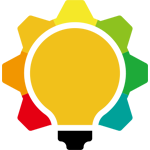|
1 2 3 4 5 6 7 8 |
<pre class="inline:true class:language-php decode:1 " >/**自定义登录界面背景*/ //调用bing美图作为登录页背景图 function custom_login_head(){ $str=file_get_contents('http://cn.bing.com/HPImageArchive.aspx?format=js&idx=0&n=1'); if (preg_match("/\/(.+?).jpg/", $str, $matches)) { $imgurl='http://s.cn.bing.net'.$matches[0]; } echo; //这里我对background图片的样式进行了调整 //方便小分辨率屏幕(如手机)显示图片正常,否则会被压缩 } <br />add_action('login_head', 'custom_login_head'); |
将以上代码加入至主题目录 Functions.php 文件最后面?>标签前(如果没有?>标签,则直接加到最后面)保存,WordPress登录界面背景就会每日更新为必应美图啦。
By the way,顺便提供一个获取高清原图的php源码
|
1 2 3 4 5 6 7 8 9 10 11 12 13 14 15 16 |
<pre class="inline:true class:language-php decode:1 " > <?php $str=file_get_contents('http://cn.bing.com/HPImageArchive.aspx?format=js&amp;amp;idx=0&amp;amp;n=1'); if (preg_match("/\/(.+?).jpg/", $str, $matches)) { $imgurl='http://s.cn.bing.net'.$matches[0]; } if ($imgurl) { header('Content-Type: image/JPEG'); @ob_end_clean(); @readfile($imgurl); @flush(); @ob_flush(); exit(); } else { exit('error'); } ?> |
把以上代码另存为bingpic.php放在服务器网站相应目录,通过访问就能直接调用必应高清图啦!
至此就全部完成了!!!
浏览量: 17